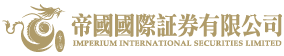Futures SPTrader – Desktop Version
Step 1:
a. Please <Click here> to visit the SPTrader website, download and install「SPTrader Desktop Version」to your computer.
b. After installation, open 「SPTrader Desktop Version」and you can see the following window.
Step 2:
a. Enter "sp1.futures.imperiumhk.com" or "sp2.futures.imperiumhk.com" in "Host" field if you login at first time.
b. Enter your Futures Account Number in "User Id" field.
c. Enter your password in "Password" field.
d. Press "Accept & Login" button to log in to the trading platform.